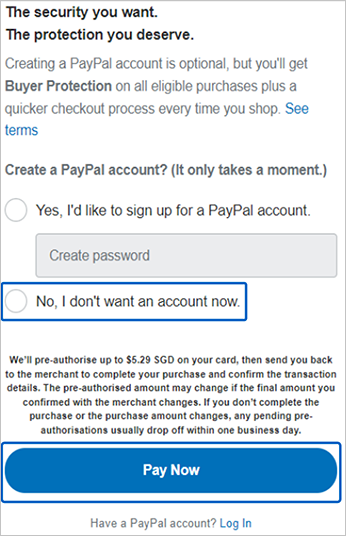Payment via PayPal
1 Select PayPal for Payment
Select "PayPal" under Payment Method of MISUMI Online Check Out Page.
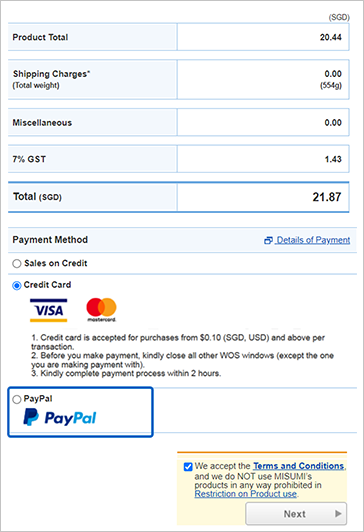
2 At PayPal payment site, log in or Pay with Credit or Debit Card
At Credit Card payment site:
You can choose to "Log in" to your PayPal account to complete your payment.
OR
Pay with Credit or Debit Card (if you do not have PayPal account).
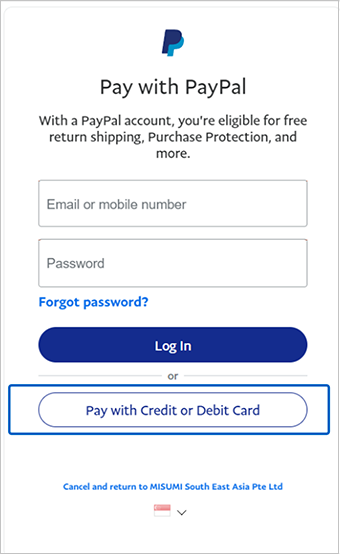
3 If you selected to "Pay with Credit or Debit Card"
Fill up Vital information for your Credit/Debit Card.
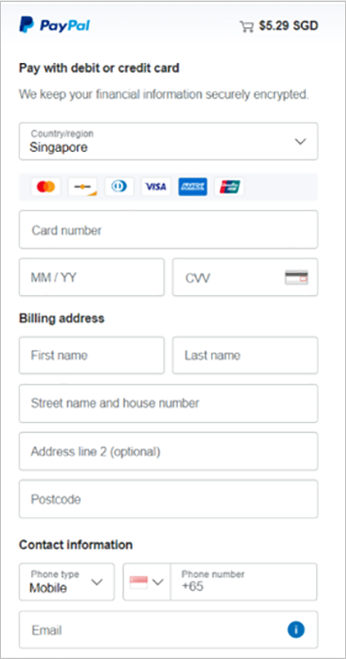
4 Confirm Payment
Click "No, I don't want an account now" to check out as Guest.
Next, Click "Pay Now" to proceed with Payment.